Full overview
How many Teams does your organization have? How many external users are there?
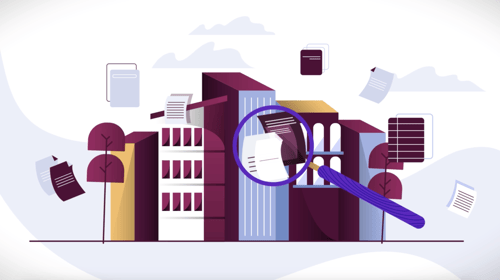
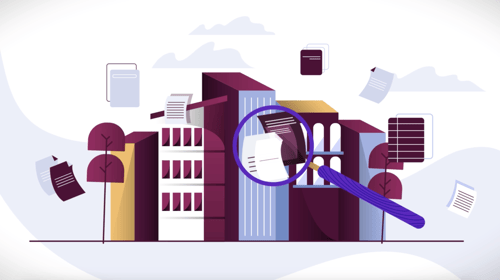
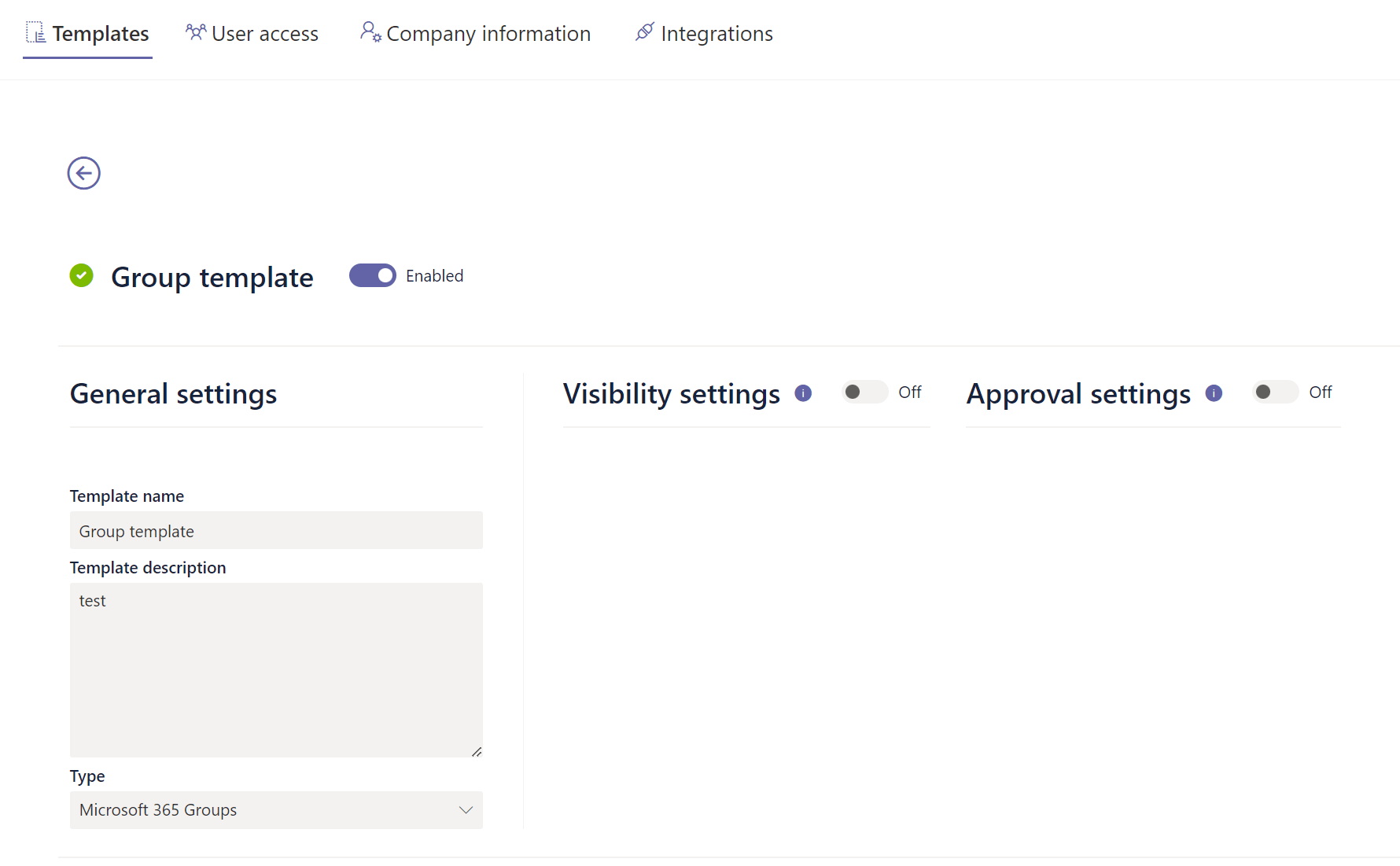
Filter teams by active, archived, and deleted. You can easily change the status of the Team. It is also easy to sort Teams with external users or teams without an owner. Administrators can choose what kind of Teams and Sharepoint sites to display to employees.
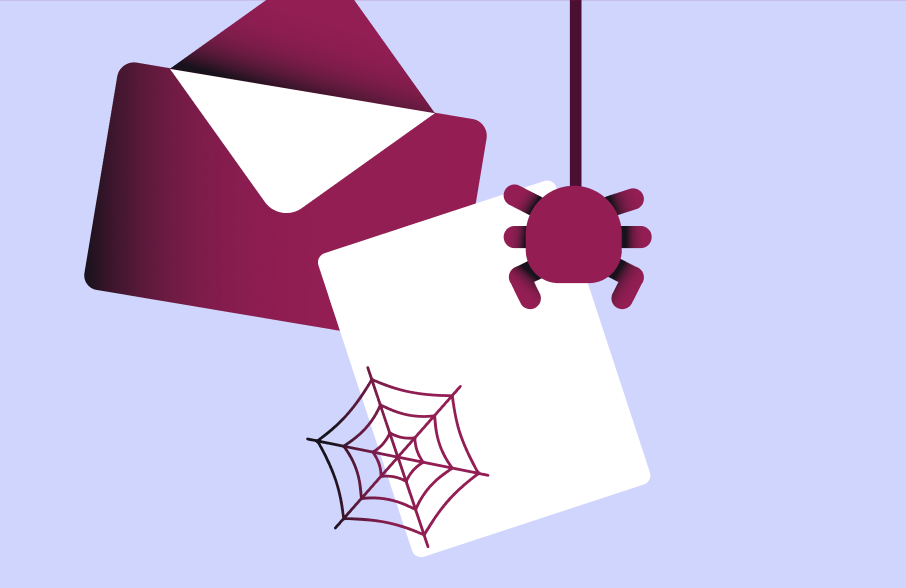
Overview & Control
© Documaster AS
All rights reserved