Ensure future control with Templates


With templates you can ensure future control. Under settings, the administrator can create templates that form the basis for new Teams and SharePoint sites. Every organization is different and has different needs for what their Teams should look like. Therefore, we have made sure to make the configuration of templates as flexible and user-friendly as possible.


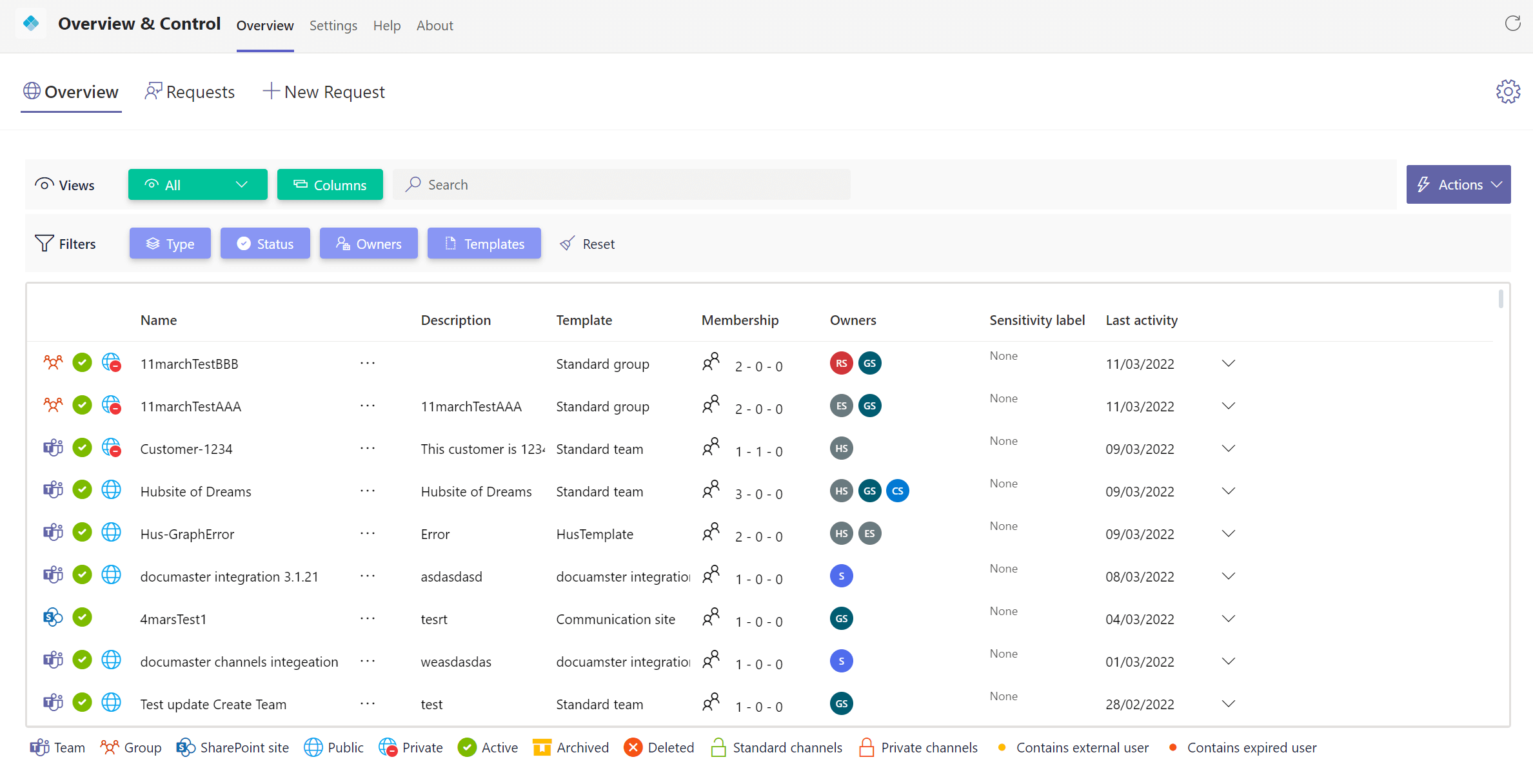
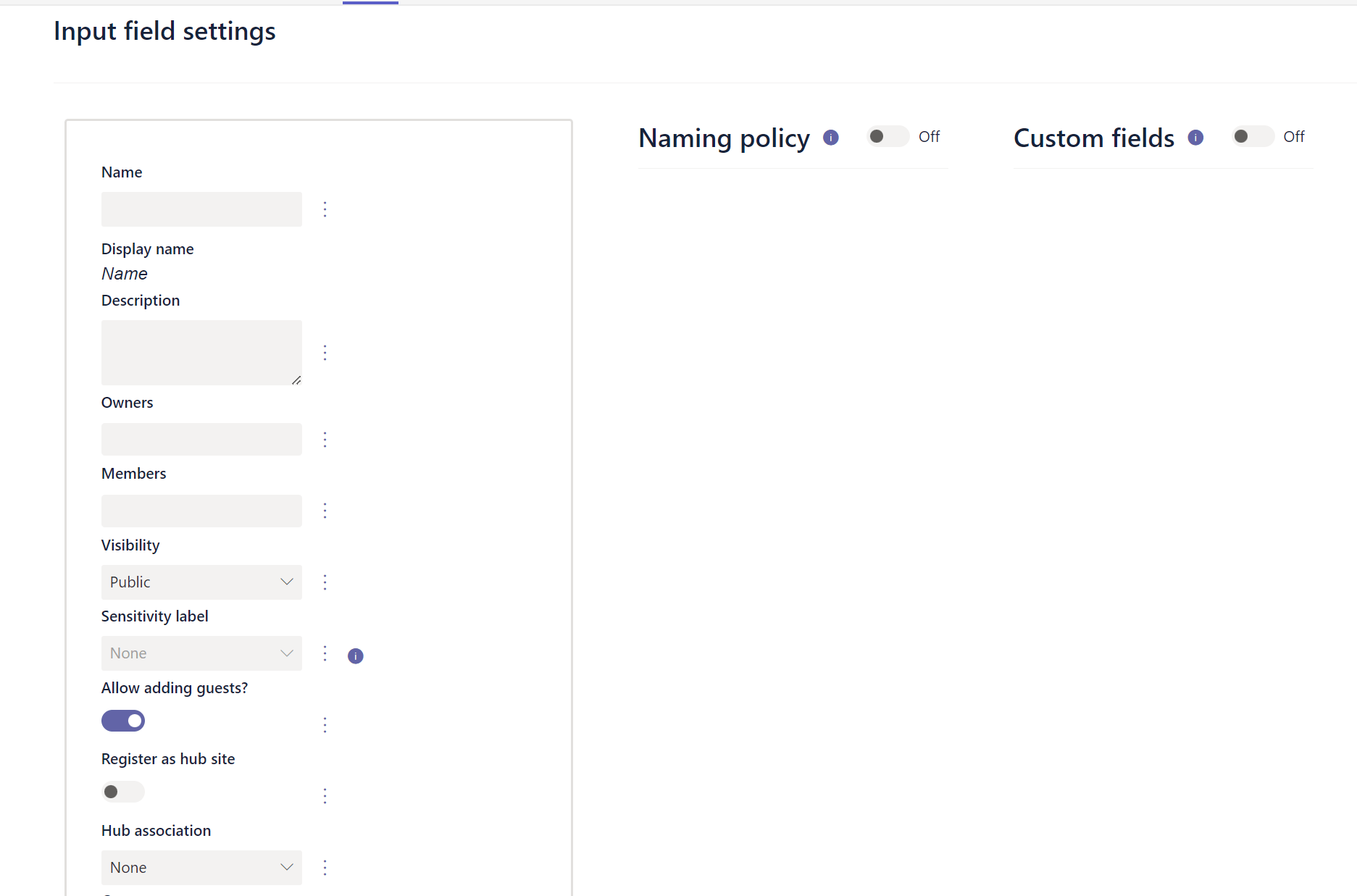
When creating a template, you can, among other things:
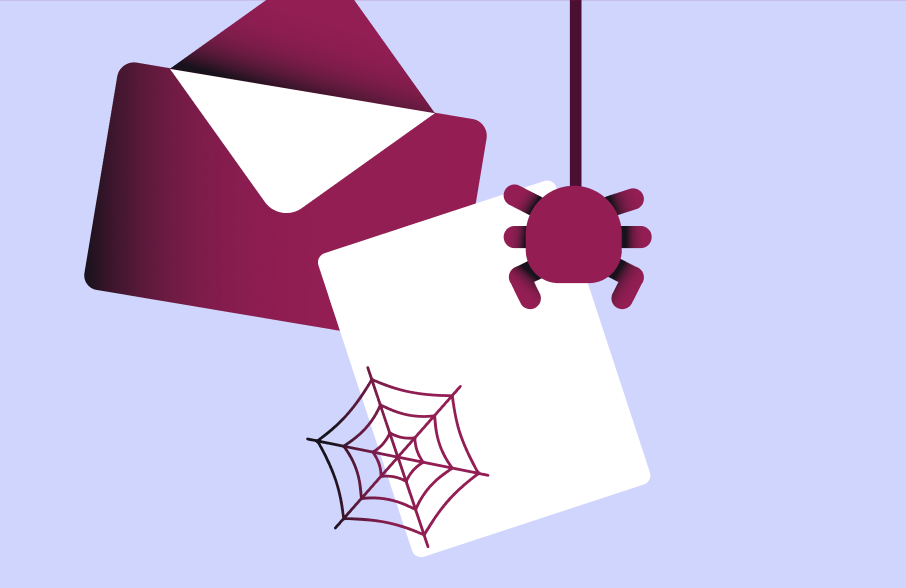
Overview & Control
© Documaster AS
All rights reserved